The coronavirus pandemic has forced Valencia College faculty and staff to change the way we operate. Over the past six months, Valencia employees have transitioned many services online, including tutoring, student services and library services.
Because the campuses are closed and only selected courses are being taught in person, we’ve created a guide to our online services and ways for you to get help.
Applications and Enrollment Questions
Our enrollment services and Answer Center teams can answer questions about how to qualify for in-state residency, financial aid, admission and other enrollment topics (including how to send your transcripts to Valencia). Contact them at 407-582-1507 or enrollment@valenciacollege.edu for help.
The college’s new Virtual Answer Center (link to www.valenciacollege.edu/students/answer-center/) allows students to connect live by Zoom (a free conferencing software) with a college staffer who can answer questions about enrollment, registration, orientation, financial aid and residency.
Advisors
Valencia College advisors are available to meet with students by phone or over Zoom. Students can use the college’s Virtual Advising Center to see the next available advisor on a first-come, first-served basis. https://valenciacollege.edu/students/advising-counseling/virtual-advising.php
To find your assigned academic advisor, log into your Atlas account. Look in the Courses tab of the Academic Profile sedition. When emailing your advisor, please use your Atlas email account.
New Student Orientation
New Student Orientation is now online, not on campus. To sign up, follow these steps:
- Log in to your Atlas account
- Go to the My Atlas tab
- Find the New Student Orientation channel
- Click Sign Up
After you select a date to receive your orientation materials, you’ll receive an email containing an orientation packet. This email will contain helpful information about Valencia and help you prepare to register for courses.
Still have questions about New Student Orientation? Call 407-582-1507 or visit the Virtual Answer Center at www.valenciacollege.edu/students/answer-center/
Bookstore
The Valencia College Campus Stores (link: https://valenciacollege.edu/students/campus-store/
are currently operating online only. For the safety of students and employees, books and materials will be mailed to students’ home or apartment.
The bookstore has cut its usual $15 shipping fee to a flat $10 shipping fee. For assistance or customer service, please send an email to onlineorder@valenciacollege.edu
To purchase course materials, view the student detailed schedule, which is located in the Courses tab of Atlas. There, you’ll find links to purchase all of your course materials. Students who take classes at the Downtown Campus can click hereto access the Downtown Campus bookstore.
International Students
International Student Services (ISS) offices are physically closed in order to ensure the health and safety of our students, faculty, and administration. The ISS office is operating online Monday through Friday, from 8 a.m. to 5 p.m. Students can call 407-582-5830 or 407-582-2220 or send an email to iss@valenciacollege.eduInternational students can also meet with an advisor using Zoom. For more details, please visit https://valenciacollege.edu/students/international-students/
International students can view a list of Frequently Asked Questions here: https://valenciacollege.edu/students/international-students/frequently-asked-questions.php
 Financial aid
Financial aid
For questions about financial aid, please visit our Virtual Answer Center, where college employees will use Zoom to meet virtually with students from 8 a.m. to 8 p.m. Monday through Thursday, Fridays from 9 a.m.to 5 p.m. and on weekends, from noon to 5 p.m. Details: https://valenciacollege.edu/students/answer-center/
Documents with any personal identifiable information such as Social Security numbers, dates of birth or citizenship documents should be mailed (not emailed) to the college. Please mail those documents to the financial aid office to: Financial Aid Office, Valencia College, P.O. Box 3028, Orlando, FL 32802.
Counseling
Need to talk to someone? For non-emergency situations, students can reach out to Valencia College counselors at bit.ly/CounselingSupport
If students are experiencing a mental health emergency, they should contact BayCare Student Assistance Services, which is available 24 hours a day, by calling 800-878-5470. Valencia College students can get immediate help that may assist them with psychological issues dealing with stress, anxiety, depression, adjustment difficulties, substance abuse, and time management, as well as relationship problems dealing with school, home or work. Because of the COVID pandemic, students are now allowed five free sessions with BayCare.
Technology
Nearly all of the college’s classes and services are now online, we’ve assembled some technology resources for students.
Atlas Help Desk: Need help registering, logging into Atlas, finding info on Atlas? Contact the Student Help Desk by emailing askatlas@valenciacollege.edu or by calling 407-582-5444. You can find Atlas tutorials and FAQs here.
Canvas FAQs: Visit https://valenciacollege.edu/faculty/canvas-resources/student-faqs.phpfor resources and information about Canvas. A variety of 24/7 Canvas help options with Canvas support agents are available, including chat, phone support hotline, and a support ticket system. Just click the Help button at the bottom of the left-hand menu inside Canvas.
Getting Started with Zoom: First time navigating Zoom? Please visit https://docs.google.com/document/d/17fkaEthRrYCXbR9SYT1JyYoD02F2lqXNr14UCozDtYc/editto help you connect with Zoom inside your Canvas courses.
Technology Support for Students:
Online technology support services are also available. Students can receive assistance with navigating: Canvas, OneDrive, Zoom, YouTube, and Microsoft Office (Word, Excel, & PowerPoint). Support is also provided for video editing (via iMovie and MovieMaker) and converting documents from a Mac to PC. Tech support is available live (on-demand) via Zoom, by appointment, or via email. Students are encouraged to use the 24/7 Canvas Help located inside Canvas by clicking on the “Help” icon.
To get started with Technology Support services, students can visit www.valenciacollege.edu/tutoring. Through this site, students can view the schedule of tutors/tech support assistants, find available times, learn more about the services, and access a collection of supplemental resources that are available 24/7. The Technology Support Desk is open weekdays from 8 a.m. to 10 p.m. and on weekends from 9 a.m. to 7 p.m.
Transcripts
For students applying for admission to Valencia:
Valencia prefers to receive transcripts from your high school and previous college electronically. Please request that your former school submit the transcripts electronically (many schools allow former students to request transcripts using an online form and pay a small fee of $2 to $5 for the service.) Official paper (PDF) transcripts can be sent to transcripts@valenciacollege.eduor mailed to 1800 S. Kirkman Road, Orlando, FL, 32811. Unofficial transcripts will not be processed.
Students who have earned a GED should mail their transcripts to the address above if they have a paper copy. If not, students who earned a GED should check with GED for electronic submission options.
For students who have graduated from Valencia and are transferring:
Electronic transcripts continue to be sent to our partners (i.e. UCF, FSU, UF, USF) in the state of Florida. There may be some delays in processing paper transcripts to other colleges and universities with whom we do not have an electronic records agreement.
Students or recent graduates who have questions about Records or Graduation should email the Office of Records and Graduation at records_graduation@valenciacollege.edufrom their Atlas email account.
DirectConnect to UCF
Transferring to UCF and have questions? Please contact the DirectConnect to UCF offices on Valencia campuses — and an advisor will meet with you virtually by phone or Skype. The office hours are 8 a.m. to 6 p.m., Monday through Thursday. On Fridays, the hours are 8 a.m. to 3 p.m.
The UCF Connect office numbers are:
Valencia College West Campus: 407-582-5500
Valencia College East Campus: 407-582-2318
Valencia College Osceola Campus: 321-682-4190
Classes Offered On Campus
Valencia College plans to offer most classes online during the fall 2020 semester, but will reopen campuses for in-person classes that are difficult to conduct online. Those courses include some classes in culinary arts, dental hygiene, nursing, engineering and arts and entertainment.
Those programs, along with School of Public Safety and the college’s Accelerated Skills Training programs, will be taught face-to-face so students can successfully demonstrate skills needed to complete the programs. Students in those classes will be required to comply with campus regulations, such as wearing masks and practicing social distancing, as well as perform a daily health assessment before coming to campus.
For more information about safety for students returning to campus, please visit https://valenciacollege.edu/about/roadmap-for-reopening/documents/roadmap-for-reopening-phases.pdf
Parking Permits
Because most students will be taking classes remotely, the college’s security team will not issue parking decals or hangtags for fall 2020. Students who are taking classes on campus should park in the student sections of the parking lots (where the spaces are marked with white lines). Only faculty and staff are permitted to park in the yellow-marked spaces.
Valencia students taking classes at the Downtown Campus must purchase a parking permit from UCF. Downtown Campus permits scheduled to expire on Aug. 31, 2020, will now be honored thorugh Dec. 31, 2020.
Valencia College ID Cards
Because the campuses will be closed and all student services will be provided online, the college’s security staff will not make student ID cards during fall semester unless a student needs one for other purposes. Students who need a Valencia College ID card should call the security office at their closest campusand make an appointment to have an ID made. https://valenciacollege.edu/students/security/
All Downtown Campus students must have a Downtown Campus identification card, which you can obtain after paying for classes (Please allow two business days for Valencia to process your payment before purchasing your student ID.) You can get your Downtown Campus ID Card in the Communication and Media Building (CMB) main lobby. The ID cards can be made from 8:30 a.m. to 4:30 p.m., Monday through Friday until Sept. 8, 2020. Starting on Sept. 9, ID cards can be made from 10 a.m. to 2:30 p.m. Monday through Thursday.
![]() Free LYNX Pass
Free LYNX Pass
All Valencia College students and staffers can ride the LYNX bus system free. To get started, complete and sign the LYNX PawPass consent form. You can download the waiver from your Atlas account by navigating to the “Students Tab” in Atlas” and browsing under the “Student Resource Channel.” After you complete the form, submit the signed form along with a scanned/photographed copy of a government-issued photo ID (such as a driver’s license) to lynxpawpass@valenciacollege.edu. After submitting the required information, it may take up to 48 hours for your account to be activated.
Got questions? You can read more details about Valencia College’s partnership with LYNX
Online Classes and Canvas
Valencia College uses a tool called Canvas to offer online classes. New students or those who have never taken an online class are encouraged to take this Canvas 101 tutorial. It’s a self-paced, 35-minute course that introduces you to Canvas and the features you’ll rely on for online learning, such as how to view and submit assignments, and check your grades.
For a more complete dive into online learning, check out Valencia’s Keep Learning website, where we dig into Canvas, how to connect with your fellow students, and how to get help.
Tutoring
Valencia College Learning Support Centers provide access to free, online tutoring services. Valencia tutors are available to support students in math, science, writing and reading, accounting and economics, foreign languages and EAP, computer programming, and more. Students can meet with Valencia College tutors in Zoom sessions that are held during the day and evening hours. Valencia tutors can be accessed in Canvas through the Help icon. Learn more about tutoring at https://libguides.valenciacollege.edu/distancetutoring
Libraries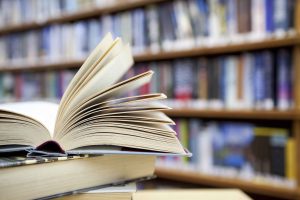
Valencia College’s librarians and library staff are working remotely to provide online library services and resources while the college’s campuses are closed. Valencia College librarians are online at Ask a Librarianto answer research and library related questions via live chat and e-mail. Library electronic resources, including databases, articles, e-books and streaming videos, are available online 24/7. You can access library electronic resources by logging in to Atlas and clicking “Search the Library.” For more help and information, visit the Quick Start Library Guide.
